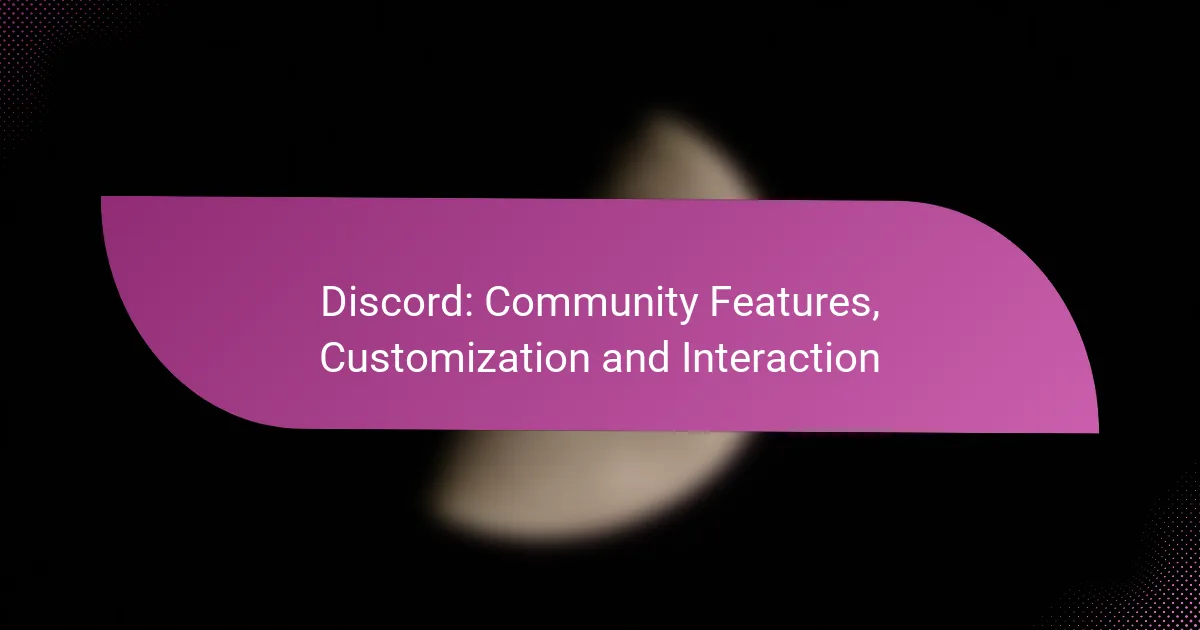Discord serves as a powerful platform for building and nurturing communities through its robust features and customization options. By creating a well-organized server and utilizing tools like roles, channels, and events, users can enhance interaction and engagement among members. This fosters a lively atmosphere where communication thrives and community bonds strengthen.

How to Build a Community on Discord?
Building a community on Discord involves creating a server, inviting members, and fostering interaction. Focus on clear organization and engagement to ensure a vibrant community atmosphere.
Create a Server
To start building your community, create a server by clicking the “+” icon in the Discord app. Choose between a blank server or a template that suits your community’s theme, such as gaming or study groups.
Consider naming your server something catchy and relevant to attract potential members. You can also customize the server icon to make it visually appealing and recognizable.
Invite Members
Once your server is set up, invite members by generating an invite link. Click on your server name, select “Invite People,” and customize the link settings, such as expiration time and maximum uses.
Share the invite link through social media, forums, or directly with friends. Engaging existing members to invite others can also help grow your community organically.
Set Up Channels
Organize your server by creating channels for different topics or activities. Use text channels for discussions and voice channels for real-time conversations. Aim for a balance between general channels and specific ones to cater to various interests.
Consider setting up categories to group related channels together, making navigation easier for members. For example, you might have categories for announcements, general chat, and gaming discussions.
Establish Rules
Creating clear rules is essential for maintaining a respectful and enjoyable environment. Draft a set of guidelines that cover expected behavior, such as no harassment or spamming, and pin them in a dedicated channel.
Encourage members to read and acknowledge the rules upon joining. This helps set the tone for your community and ensures everyone understands the standards of conduct.
Promote Engagement
To keep your community active, promote engagement through events, contests, or regular discussions. Schedule game nights, Q&A sessions, or themed discussions to encourage participation.
Utilize polls and feedback channels to understand member interests and preferences. This not only helps tailor activities but also makes members feel valued and involved in shaping the community.

What Customization Options Are Available on Discord?
Discord offers a variety of customization options that allow users to tailor their servers to fit their community’s needs. These options include server roles, channel categories, emojis and stickers, and server themes, each providing unique ways to enhance user interaction and organization.
Server Roles
Server roles are essential for managing permissions and organizing members within a Discord server. Each role can have specific permissions, such as the ability to manage channels, kick members, or send messages in certain channels. Server owners can create multiple roles, allowing for a hierarchy that suits the community’s structure.
For example, a gaming server might have roles like “Admin,” “Moderator,” and “Member,” each with different levels of access. It’s important to regularly review and adjust roles to ensure they align with the evolving needs of the community.
Channel Categories
Channel categories help organize channels into manageable groups, making navigation easier for members. Categories can be used to separate text channels from voice channels or to group channels by topics, such as “Announcements,” “General Chat,” or “Game Discussions.”
To create a clear structure, consider limiting the number of categories to avoid overwhelming users. Aim for a balance that allows easy access to relevant channels while keeping the server tidy.
Emojis and Stickers
Custom emojis and stickers are a fun way to enhance communication within a Discord server. Users can upload their own emojis, which can be used in messages, reactions, and server interactions. Stickers add another layer of expression, allowing for more dynamic conversations.
When creating custom emojis, ensure they are easily recognizable and relevant to your community. Keep in mind that Discord has limits on the number of custom emojis per server, so choose wisely to maximize their impact.
Server Themes
Server themes allow users to personalize the visual appearance of their Discord experience. While Discord provides a default light and dark mode, server owners can also customize their server’s icon and splash screen to reflect the community’s identity.
To create a cohesive look, consider using colors and designs that resonate with the community’s theme or purpose. Regularly updating the server icon and splash screen can keep the server feeling fresh and engaging for members.

How to Enhance Interaction Among Members?
Enhancing interaction among members on Discord involves utilizing various features that promote communication and engagement. By leveraging voice channels, text channels, events, and feedback tools, communities can foster a vibrant and interactive environment.
Voice Channels
Voice channels allow members to communicate in real-time through audio. They are ideal for discussions, gaming sessions, or casual hangouts. Setting up multiple voice channels for different topics can help organize conversations and make it easier for members to join relevant discussions.
Consider using push-to-talk settings to minimize background noise and ensure clear communication. Additionally, encourage members to use video in voice channels for a more personal touch during discussions.
Text Channels
Text channels serve as the backbone of communication on Discord, allowing members to share messages, images, and links. Organizing text channels by topic or interest can help streamline conversations and make it easier for members to find relevant information.
Utilize pinned messages in each channel to highlight important announcements or rules. This keeps essential information accessible and reduces repetitive questions from new members.
Events and Activities
Hosting events and activities is a great way to boost member interaction. Consider organizing game nights, movie watch parties, or Q&A sessions to engage the community. Use the Events feature to schedule these activities and send reminders to participants.
Promote participation by offering incentives, such as roles or prizes, for active members during events. This can create a sense of excitement and encourage more members to join in.
Polls and Feedback
Polls and feedback tools are essential for gauging member interests and preferences. Use polls to make decisions about community events or changes, ensuring that all voices are heard. This democratic approach fosters a sense of belonging among members.
Regularly solicit feedback on community activities and features to identify areas for improvement. Consider creating a dedicated feedback channel where members can share their thoughts and suggestions openly.

What Are the Best Practices for Moderation on Discord?
Effective moderation on Discord involves using tools and strategies to maintain a safe and welcoming environment. Best practices include utilizing bots for automation, establishing clear community guidelines, and regularly reviewing content to ensure compliance with those standards.
Use Bots for Automation
Bots can significantly streamline moderation tasks on Discord, allowing moderators to focus on community engagement. They can automatically filter out inappropriate content, manage user roles, and enforce rules without constant human oversight.
Consider using popular moderation bots like MEE6 or Dyno, which provide customizable features such as auto-moderation, welcome messages, and user leveling systems. Setting up these bots typically involves inviting them to your server and configuring their permissions according to your community’s needs.
Establish Clear Guidelines
Clear community guidelines are essential for setting expectations and maintaining order. These guidelines should outline acceptable behavior, consequences for violations, and the process for reporting issues.
When creating guidelines, be specific about what constitutes harassment, spam, or inappropriate content. Display these rules prominently in your server, perhaps in a dedicated channel, to ensure all members can easily access and understand them.
Regularly Review Content
Regular content reviews help maintain the quality of discussions and adherence to community guidelines. Moderators should periodically assess chat logs and user interactions to identify potential issues or areas for improvement.
Establish a routine for reviewing content, such as weekly or bi-weekly checks, and consider involving community members in feedback sessions. This not only helps in identifying problems but also fosters a sense of ownership and responsibility among users.

How to Measure Community Engagement on Discord?
Measuring community engagement on Discord involves analyzing various metrics and feedback to understand member interaction and satisfaction. Key methods include tracking member activity, conducting feedback surveys, and utilizing engagement analytics tools.
Member Activity Metrics
Member activity metrics provide insight into how engaged users are within your Discord community. Key indicators include the number of messages sent, voice chat participation, and the frequency of member logins. For instance, a community with high message volume and regular voice chat usage typically indicates strong engagement.
To effectively track these metrics, consider setting up a regular reporting schedule, such as weekly or monthly, to analyze trends over time. This can help identify peak activity periods and areas needing improvement.
Feedback Surveys
Feedback surveys are a direct way to gauge member satisfaction and engagement levels. You can create simple surveys using tools like Google Forms or Discord bots that allow users to provide input on their experiences. Aim for concise questions that cover topics like community atmosphere, content relevance, and suggestions for improvement.
Distributing surveys periodically, such as every few months, can help you gather actionable insights. Be sure to communicate the importance of feedback to encourage participation and consider incentivizing responses with small rewards.
Engagement Analytics Tools
Engagement analytics tools can help automate the process of measuring community interaction on Discord. Tools like Statbot or Discord Insights provide detailed reports on member activity, engagement trends, and server growth. These insights can help you make data-driven decisions to enhance community experience.
When choosing an analytics tool, consider factors like ease of use, integration capabilities, and the specific metrics you want to track. Regularly reviewing analytics reports can help you identify successful strategies and areas for improvement in your community management efforts.